Webcam Digital Video Recorder for Apollo
16 May 2007- Download (requires Apollo AIR runtime, webcam)
(Updated for compatibility with the Adobe AIR runtime 1.0, 4/9/2008)
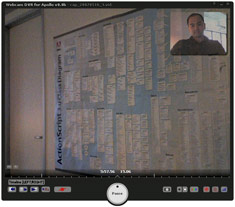
This is the first release of Webcam Digital Video Recorder for Apollo, which lets you record webcam video to the local file system while simultaneously playing back video from the same file (timeshifting). Unlike its browser-bound predecessor, this Apollo port does not rely on system memory to store video, but instead uses the Apollo File API to asynchronously save and load video on the fly, and can also convert its video to FLV format.
You'll need a relatively up-to-date PC to capture 320x240 video at ~30fps. The option to capture video at 640x480 is present, but YMMV depending on your system. Unfortunately, the app seems to runs very slowly on the Mac (which I'm guessing is the result of alpha status of the current Mac Apollo runtime, but am not certain).
I'm not sure how much more development I'll be doing on this, as what began as an casual experiment of a few hundred lines of code has ballooned in size as I've continued to add new features and test out new things on it, taking much of my free time along with it. Some other fun stuff built into the little app include:
- A full-screen mode that overlays alpha/grayscale video over the desktop (see previous entry)
- A "jitter mode" that alternates displaying live video with recorded video (a-la Wang Chung)
- Save JPEG images from webcam (thanks to Thibault Imbert's AS3 JPEG encoder)
- Color and black & white filters and brightness control
This version is free for non-commercial use.
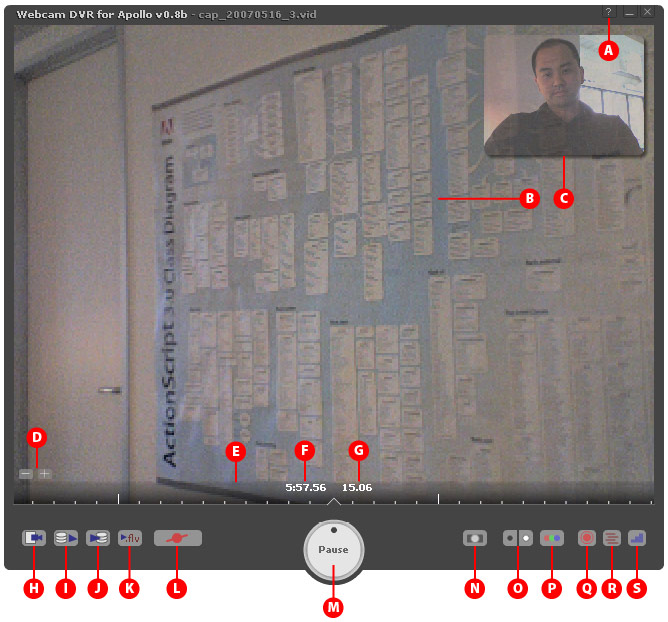
| A | About/Info Dialog Box. Displays information about open video file (filesize, duration, timestamp, etc.) |
| B | Playback view. |
| C | Live webcam view. Press spacebar to toggle playback and live window positions [ENTER] |
| D | Zoom timeline in/out. [SCROLLWHEEL] |
| E | Timeline. Click and drag across timeline area to rewind or fast-forward video. The 'chevron' at the midpoint of the timeline indicates current playback position in the open video file. [LEFT/RIGHT] |
| F | Time to beginning of video. |
| G | Time to end of video. |
| H | New video. User can select resolutions from 80x60 to 320x240, as well as 640x480 (which is unsupported). Recording at frame rates from 30fps to much, much slower are also user-selectable. Video files must be saved to the user Desktop. (This limitation will be lifted after a future release of the Apollo runtime.) |
| I | Open (load) video. |
| J | Close (save) video. |
| K | Convert to FLV. Converts native Webcam DVR .vid file to uncompressed FLV file format. File must be saved to user Desktop. (This limitation will be lifted after a future release of the Apollo runtime.) |
| L | Record on/off. While working with a preexisting file, turning on record adds video at the end of the timeline. [R] |
| M | Playback dial. Click and drag to adjust playback speed from -4x to +4x. Click in center of dial to toggle pause on and off. [UP/DOWN; SPACEBAR] |
| N | Save JPEG image. File is automatically named and saved to user Desktop. [J] |
| O | Adjust brightness |
| P | Color filters. Cycles through seven different presets - normal, red, green, blue, grayscale, reverse grayscale, and alpha. |
| Q | Full-screen overlay. Stretches video across the desktop; video is displayed with a gray-scale/alpha (see-through) filter. Press F or click restore icon in upper-right corner of screen to restore user interface. [F] |
| R | 'Jitter mode.' Quickly alternates main display between video playback frames and live webcam frames. Must be in record mode to be activated. [J] |
| S | Smoothing. Toggles image smoothing of playback video. |

